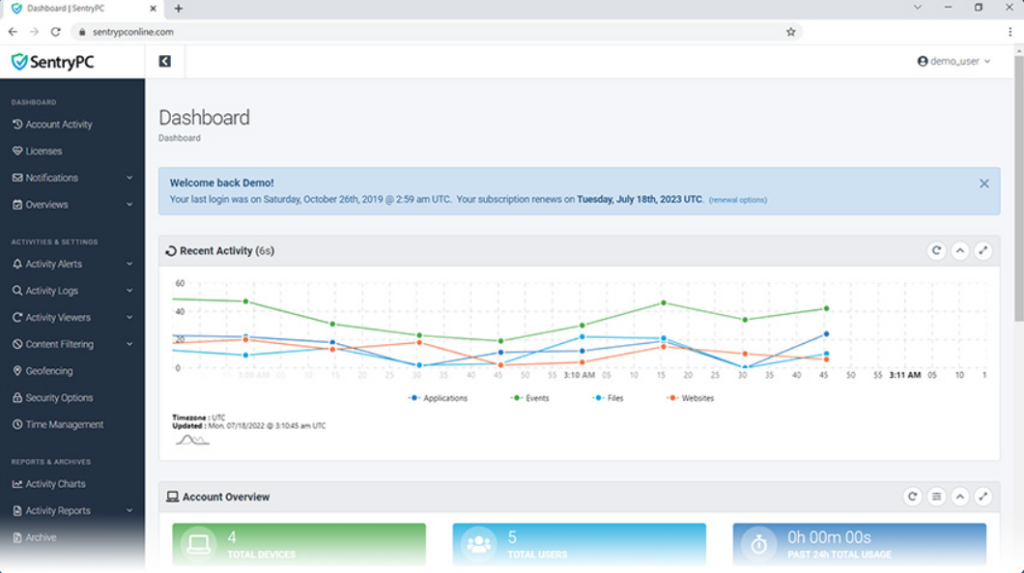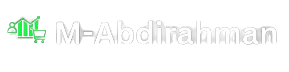SentryPC is a robust software solution designed to help individuals and organizations monitor, manage, and control computer usage. Ideal for parents, employers, and educators, SentryPC provides a suite of tools that ensures responsible and secure use of digital devices. Its features are particularly beneficial in enhancing productivity, maintaining security, and promoting digital well-being.
Key Features of SentryPC
- Real-Time Activity Monitoring
SentryPC tracks user activities on a device in real-time. It logs visited websites, applications used, and even keystrokes, offering a comprehensive overview of how a computer is being utilized. - Content Filtering and Blocking
The software allows you to block specific websites, keywords, or applications. This feature is especially useful for parents concerned about inappropriate content or employers wanting to eliminate distractions in the workplace. - Time Management Tools
With SentryPC, you can set specific time limits for device usage. This ensures that users stay productive or that children do not exceed healthy screen-time limits. - Detailed Reporting and Logs
SentryPC generates detailed reports on user behavior, enabling administrators to analyze trends and take action as needed. The logs can be customized based on your monitoring priorities. - Remote Access and Management
One of SentryPC’s standout features is its ability to manage and monitor devices remotely. Whether you are on the go or managing multiple devices, you can access the software’s dashboard from anywhere.
Benefits of Using SentryPC
- Enhanced Security: Protect sensitive information and ensure users do not access malicious websites.
- Improved Productivity: Minimize distractions in workplaces and encourage focused work.
- Parental Control: Safeguard children from harmful online content and manage their screen time effectively.
- Ease of Use: The interface is user-friendly, making it simple to set up and customize controls.
Who Should Use SentryPC?
- Parents: To monitor and guide their children’s online activities.
- Employers: To track employee productivity and protect company assets.
- Schools and Educators: To ensure students use devices responsibly in educational settings.
Final Thoughts
SentryPC is a versatile and effective tool for those seeking to monitor and control computer usage. Its powerful features, ease of use, and remote accessibility make it an ideal choice for families, businesses, and educational institutions. By using SentryPC, you can create a safer, more productive, and well-managed digital environment.
Pros and Cons of SentryPC
| Pros | Cons |
|---|---|
| Comprehensive Monitoring Tools | Limited platform support (only Windows and macOS). |
| Tracks activities like websites visited, keystrokes, and applications used. | Does not support mobile platforms like Android or iOS. |
| User-Friendly Interface | No live screen viewing or real-time activity display. |
| Intuitive dashboard and easy setup process. | Advanced features may require a learning curve. |
| Remote Accessibility | Cloud-based access depends on a stable internet connection. |
| Manage and monitor devices remotely from anywhere. | Lack of a dedicated mobile app for easier access on the go. |
| Advanced Content Filtering | Privacy and ethical concerns if used without proper consent. |
| Block websites, keywords, or categories to ensure safe usage. | May raise trust issues if monitoring is excessive. |
| Time Management Capabilities | Stealth mode could be misused for invasive monitoring. |
| Set usage schedules and time limits. | — |
| Customizable Alerts | — |
| Receive notifications for restricted activities. | — |
| Affordable Pricing | — |
| Flexible plans suitable for families and businesses. | — |
| Multi-User Support | — |
| Unique settings for different user profiles. | — |
This table offers a quick overview of SentryPC’s advantages and limitations, making it easier to decide if it suits your needs.
Pros and Cons of SentryPC
SentryPC is a powerful monitoring and control tool designed for managing computer usage. Like any product, it comes with its own set of advantages and disadvantages. Here’s an overview to help you determine if it’s the right choice for your needs.
Pros of SentryPC
- Comprehensive Monitoring Tools
- Tracks user activities, including visited websites, keystrokes, application usage, and file access.
- Provides detailed reports and logs for in-depth analysis.
- User-Friendly Interface
- Intuitive dashboard and easy-to-navigate controls make setup and monitoring hassle-free, even for non-technical users.
- Remote Accessibility
- Manage and monitor devices remotely through a cloud-based interface, ideal for busy parents or employers managing multiple devices.
- Advanced Content Filtering
- Allows blocking specific websites, categories, or keywords to prevent access to inappropriate or time-wasting content.
- Time Management Capabilities
- Set custom schedules or time limits for device usage, promoting healthy habits or enforcing productivity.
- Customizable Alerts
- Notifications for specific triggers, such as attempts to access blocked content, make monitoring proactive and efficient.
- Multi-User Support
- Ability to create and manage different profiles with unique restrictions, suitable for families or workplaces with multiple users.
- Affordable Pricing
- Offers tiered subscription plans to fit various budgets, from individual users to large organizations.
- Stealth Mode
- Operates discreetly without disrupting the user’s experience, ensuring undetected monitoring when necessary.
Cons of SentryPC
- Limited Platform Compatibility
- Currently supports only Windows and macOS devices, leaving out users who rely on mobile platforms like Android or iOS.
- No Live Screen Viewing
- Unlike some competitors, SentryPC does not offer real-time screen sharing or live viewing of user activity.
- Privacy Concerns
- Monitoring software can raise ethical and legal concerns if used without proper consent. Users should ensure compliance with local laws.
- Learning Curve for Advanced Features
- While the interface is user-friendly, some advanced features like setting detailed filters or analyzing reports may take time to master.
- Dependence on Internet Connection
- The cloud-based dashboard requires a stable internet connection for real-time updates and remote access.
- No Mobile App
- SentryPC lacks a dedicated mobile app for convenient monitoring on the go, relying solely on the web-based interface.
- Potential for Misuse
- If used irresponsibly, the software could be exploited to invade privacy or excessively control users, leading to trust issues.